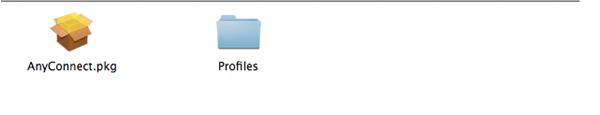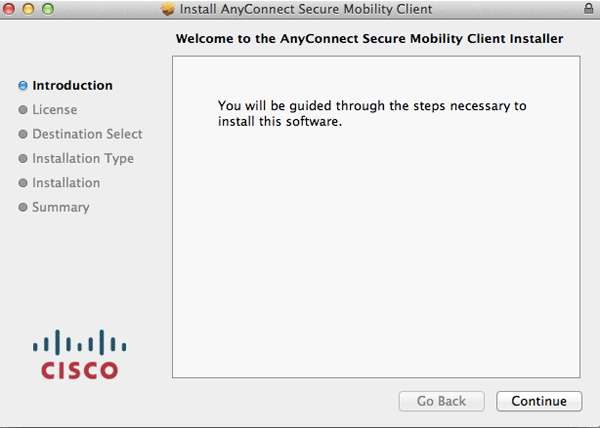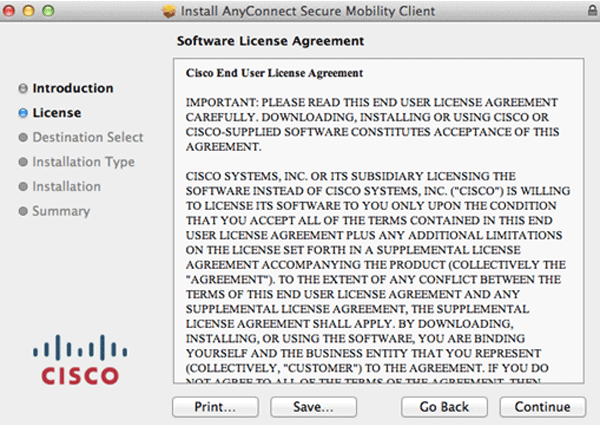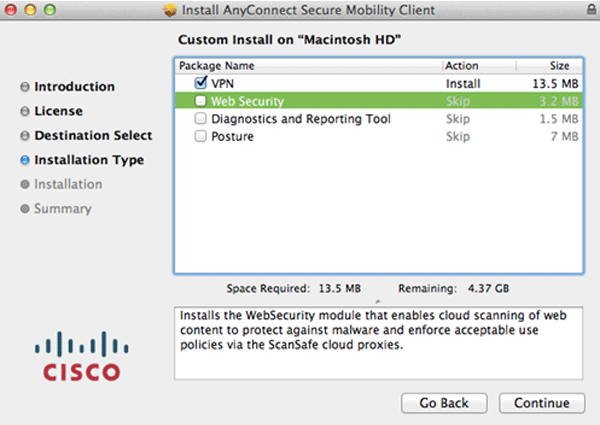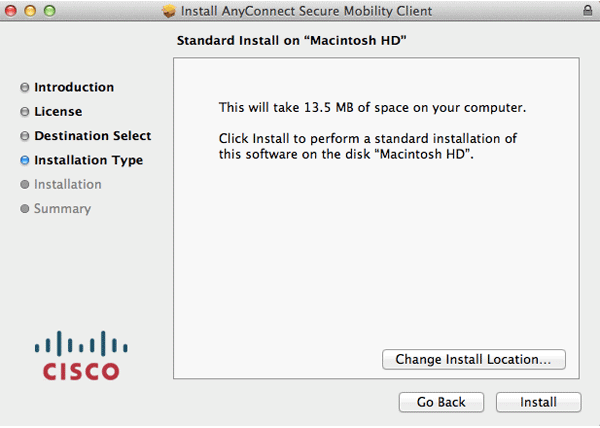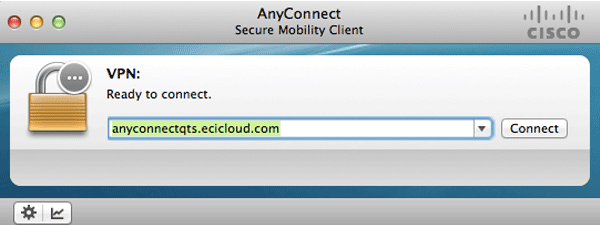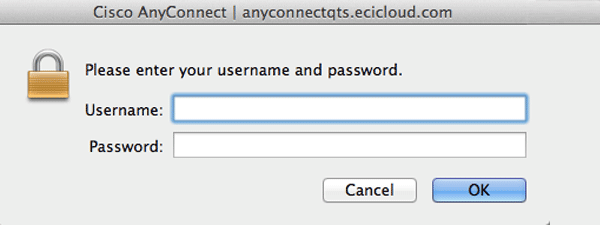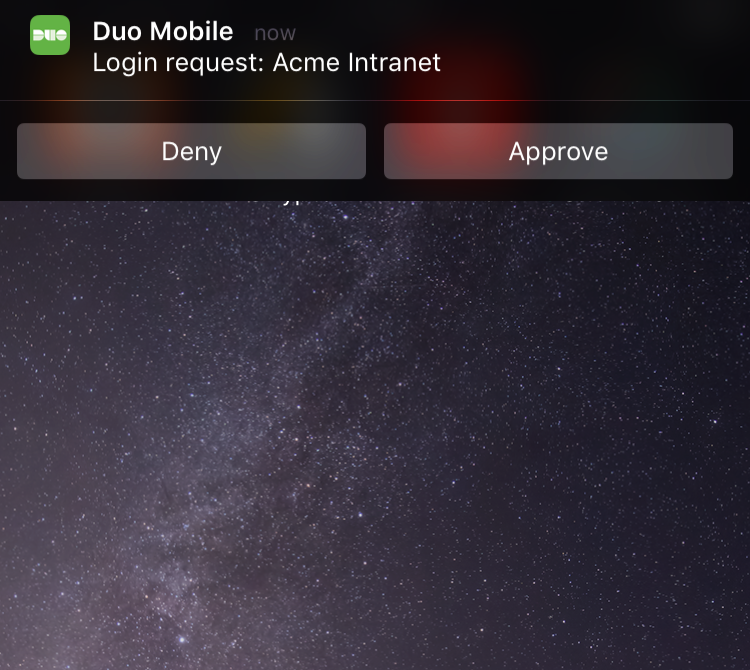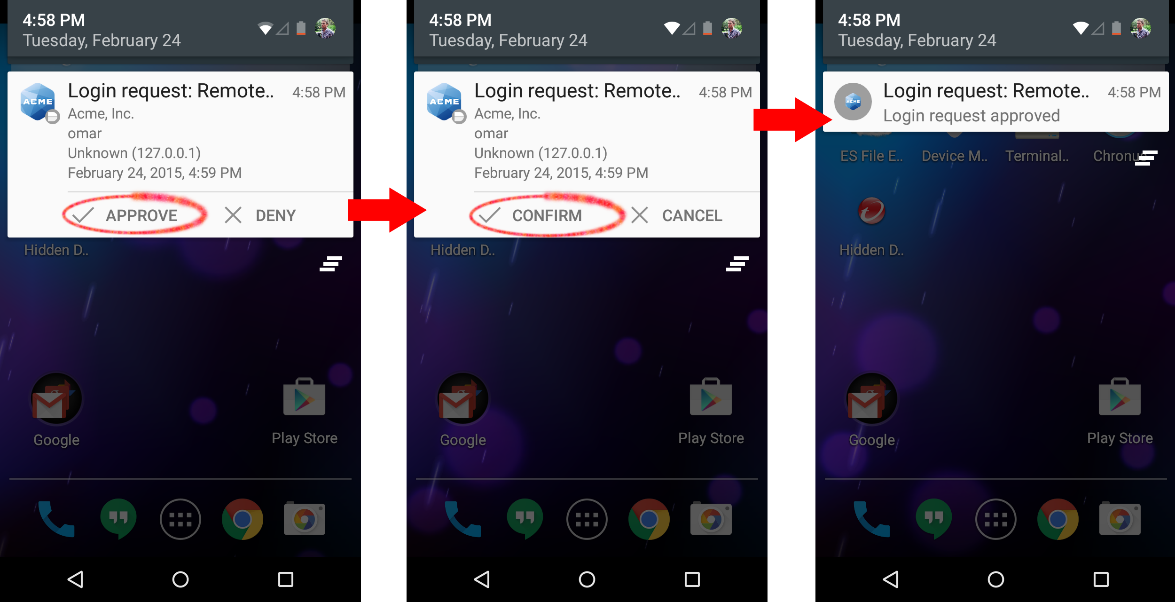days
hours
minutes
seconds
DORA is in effect! Download the Cheat Sheet Now.